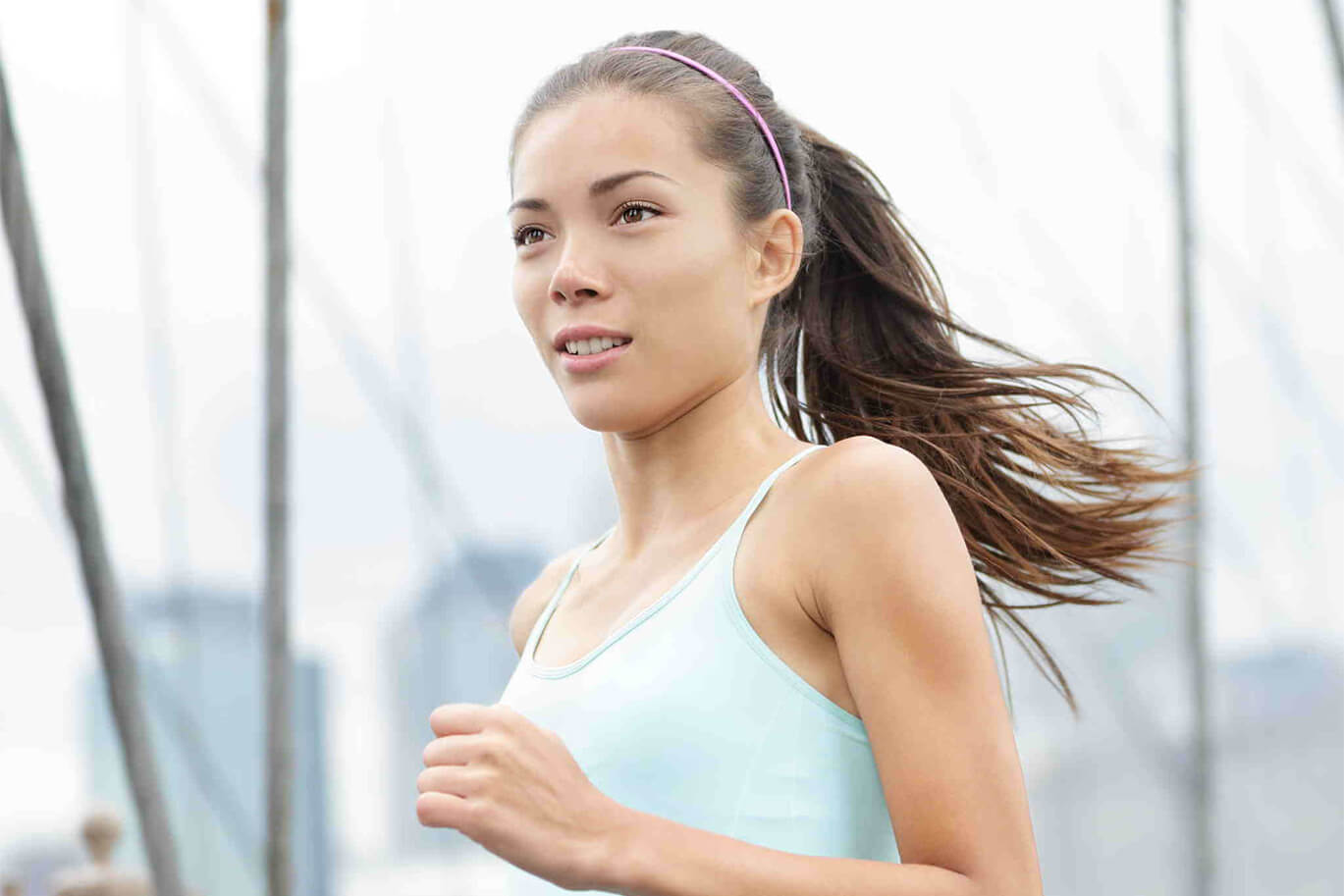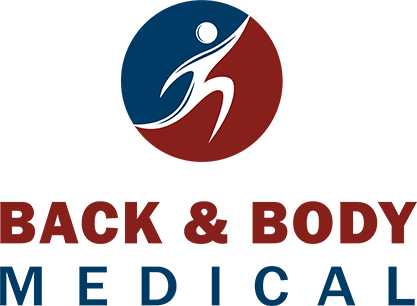Our team over at our Springfield branch, Back and Body Pain Relief, recently put together a couple of videos showing how to effectively set up a home office to ensure that you are working at the optimal position so as to reduce and prevent neck and back pain.
You can see the video below.
The main points to take from it are as follows:
- Sit up straight
- Don’t slouch forward
- Bring computer screen to eye level height
- Support your wrist when using your mouse
Also, it is important to exercise and stretch often. The second part of the video concentrates on this to help show you how you can do some simple at desk exercises to deal with potential problems.
Of course, overall, if you are going to be working from home for a long time, try and invest in better office equipment. If you use a laptop, bring your screen up to eye level or buy a monitor and have that at eye level. Alternatively, bring your laptop to eye level as in the video, and then plug a keyboard extension in and use that keyboard at desk level.
Ultimately, your equipment should be the same as what you would use at your regular working environment and hopefully your company will purchase this equipment for you.
Any questions, do not hesitate in contacting us or if you are experiencing pain, schedule an appointment to see us. We want to help.