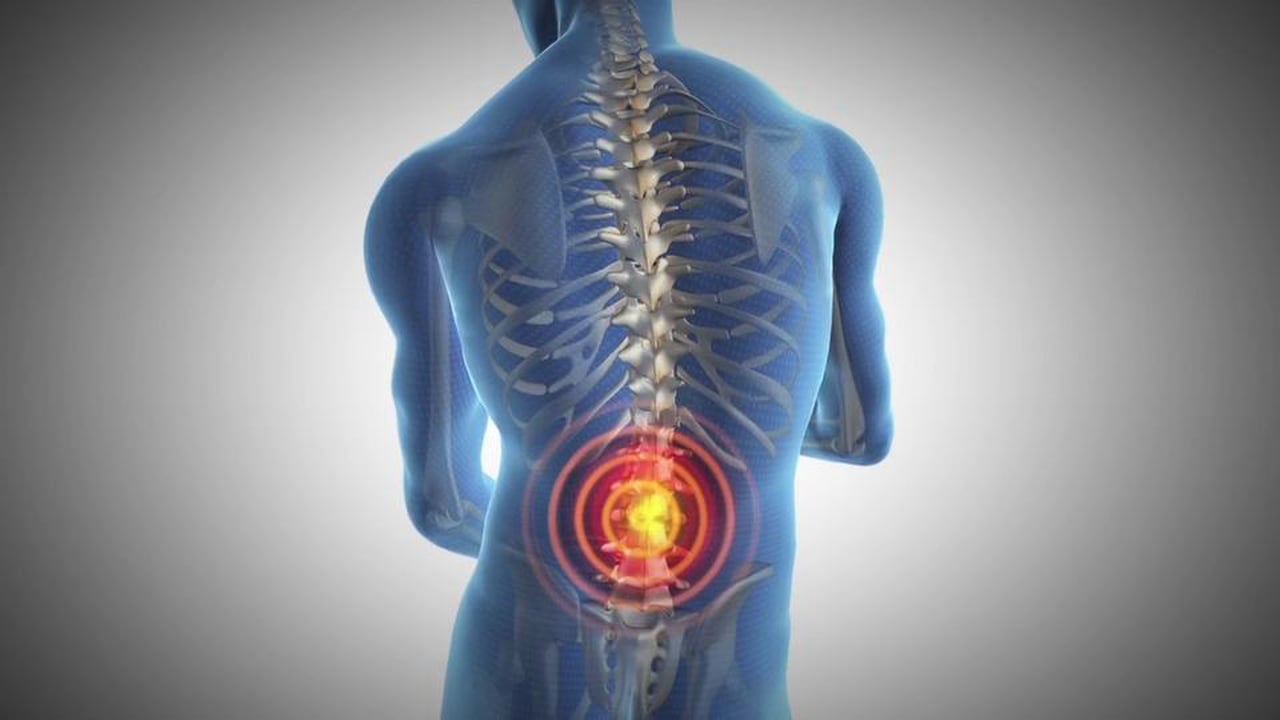 There are various job hazards in any type of workplace. A typical office would not be free from certain types of work hazards as well. Poor or inadequate lighting, contagious diseases that can be spread by ill employees, and slip, trip, fall, and fire hazards are just some of the common dangers that workers face in the workplace. Office employees are also always at risk in terms of ergonomic hazards.
There are various job hazards in any type of workplace. A typical office would not be free from certain types of work hazards as well. Poor or inadequate lighting, contagious diseases that can be spread by ill employees, and slip, trip, fall, and fire hazards are just some of the common dangers that workers face in the workplace. Office employees are also always at risk in terms of ergonomic hazards.
Ergonomic hazards pertain to all workplace conditions that can pose the risk of injury to an employee’s musculoskeletal system. Carpal tunnel syndrome (CTS) and tennis elbow are the usual examples of musculoskeletal injuries that can develop in these settings.
In the office, ergonomic hazards can come in the form of repetitive and forceful movements, vibrations, and awkward postures caused by improper work methods and use of unsuitably designed workstations, equipment, and tools.
Low back pain is also an ergonomic hazard that office workers are at risk of. Office employees tend to commit the mistake of spending prolonged periods of time sitting at their desks. This is an unhealthy practice that puts asubstantial amount of pressure on a person’s joints and discs of the spinal column. Having poor posture while working is also a contributing factor to low back pain. Sitting in a fixed position for a long time can also restrict blood flow to the discs between the spinal joints. The spine then becomes deprived of nourishment due to poor blood flow, and this can accelerate the degeneration and increase the likelihood of the lower back being injured.
Low Back Pain Prevention and Care Tips for Office Employees
You can avoid or prevent further aggravating your low back pain with certain tips. These tips for low back pain care New York City health experts highly recommend include:
- Don’t sit on your chair for really long periods of time.Keep in mind that movement is important in keeping your spine healthy and your lower back pain-free. Take short breaks every 20 to 30 minutes to stand up and stretch a bit.
- If sitting for long hours is simply unavoidable, shift your position a few times per minute.Doing so will help reduce strain on your body and prevent you from slouching and adopting a poor posture.
- Avoid leaning forward your desk or monitor.Place your computer monitor in a way that you can look at it from eye level. This will help you keep your as spine as straight as possible whenever you are sitting down.
- Lastly, sit on an ergonomic office chair. This chair should follow the natural curve of your spine to properly support and cushion your back. If you can’t get an ergonomically designed chair,put a small pillow or a towel behind your lower back for support. While sitting down, make sure you are able to keep your feet flat on the floor, too.


0 Comments